Assigning tasks in Asana
Modified on Fri, 12 Jul, 2024 at 8:33 AM
As you get started with Asana, you’ll notice that tasks are the building blocks of everything. Getting comfortable with assigning tasks is the first step towards using Asana to its fullest.
When should I assign tasks?
There are different scenarios for when you would want to assign tasks:
- You’re managing a project and want to delegate responsibilities
- You need to ask someone a question
- You’re looking for information and don’t know who to ask
- Self-assign tasks to remember to-dos
- You need to ask someone to perform an action
For example, let’s say you’re a Marketing Manager working on a new marketing campaign, and you create the following tasks:
- Draft campaign brief
- Design promotional assets
- Approve budget
You can assign the Draft campaign brief to yourself, Design promotional assets to the Creative Designer and Approve budget to the Finance Lead. Remember that these assignees can then reassign the task to other teammates, depending on how each team is structured. For example, the Finance Lead can receive every task related to budgets, but then they will triage these tasks and reassign them to people on their team.
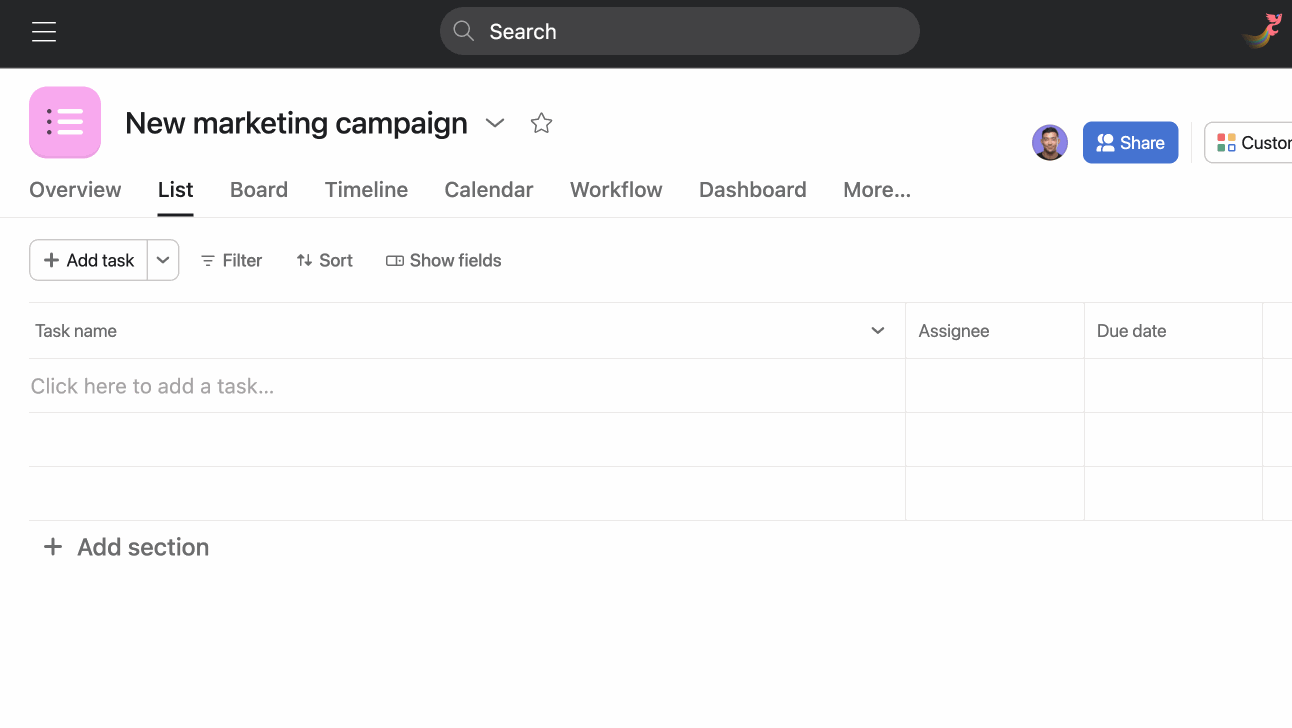
How to assign a task
To assign a task, you can:
- Click the Quick add button to create a new task
- Create a new task in your My tasks and then reassign it
- Navigate to the project where you would like to create a new task and click Add task
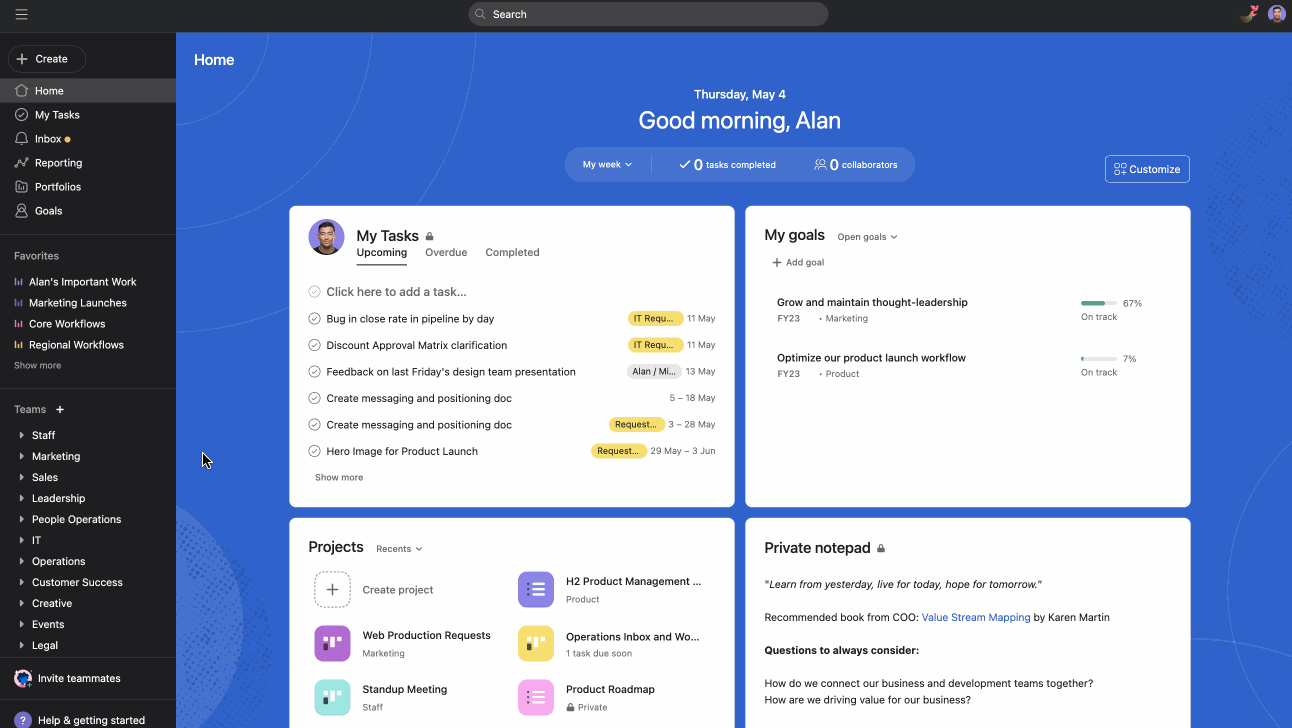
Setting due dates
Setting due dates is an easy way to keep track of your tasks. The task assignee can always change the due date depending on their workload. If a due date needs to be changed, it’s best practice to comment on the task and @mention the person who assigned the task to let them know the due date has been pushed back and why.
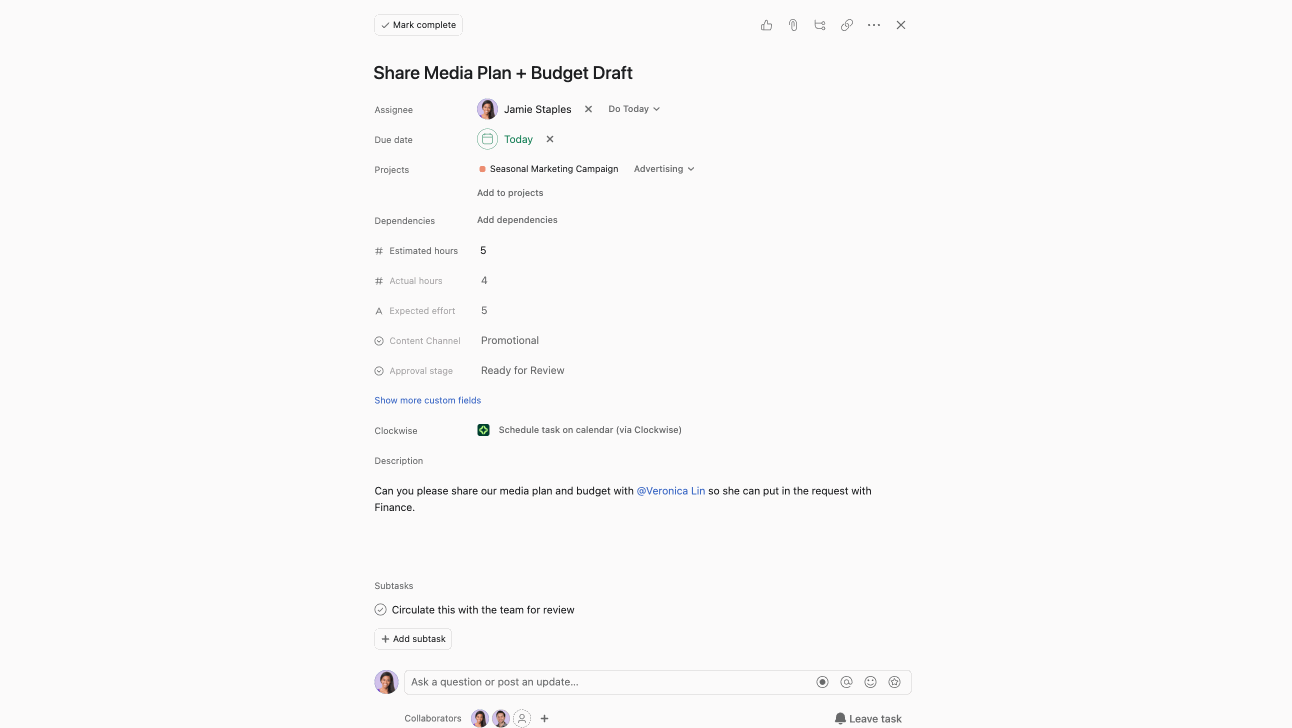
Adding task collaborators
Although tasks can only have one assignee, they can have multiple collaborators. The assignee's role is to ensure the task gets completed, and they are responsible for this. Collaborators can work actively on a task, provide more context, take over the task if needed, or follow the task to keep track of progress.
A Marketing Manager can have a Draft media plan and budget for campaign task and add collaborators from the Finance and Legal teams to review the draft. Later, the Finance Lead can take over this task and assign it to themselves to approve the budget.
Task collaborators will receive notifications when tasks are updated, allowing them to stay in the loop and see how the task progresses.
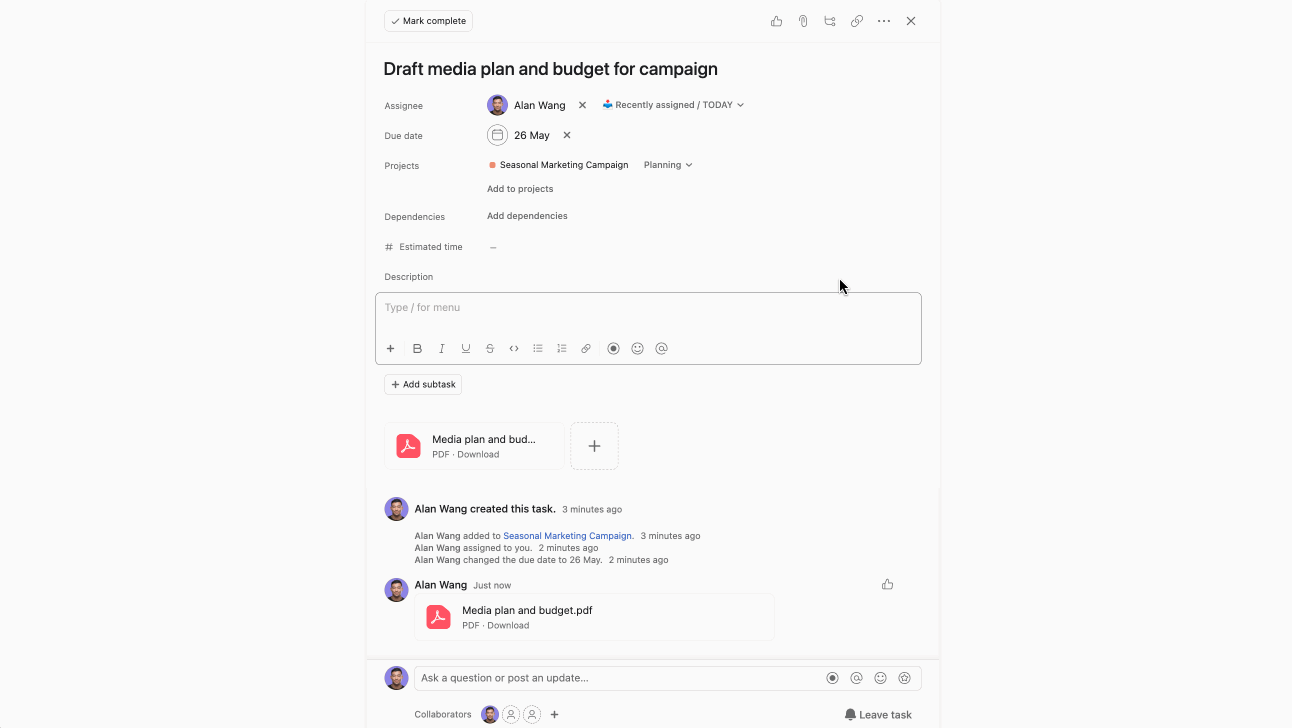
Inbox and notifications
When you assign a task to others, they will receive a notification in their inbox. This is what they will see:
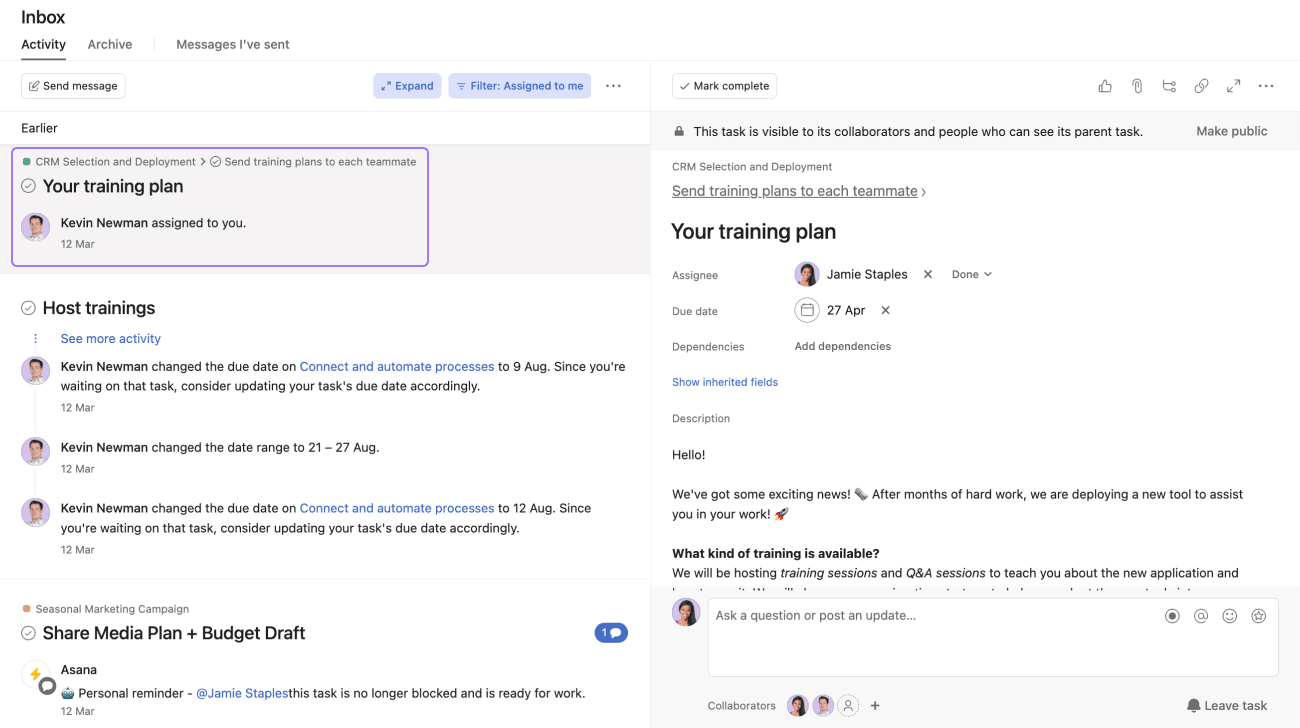
The assignee will see who assigned the task and the date it was assigned to them.
If the task assignee has enabled email notifications, they will also receive an email when tasks are assigned to them.
Navigate to Home in the sidebar. Here you can look at the upcoming, overdue, and completed tasks you’ve assigned.
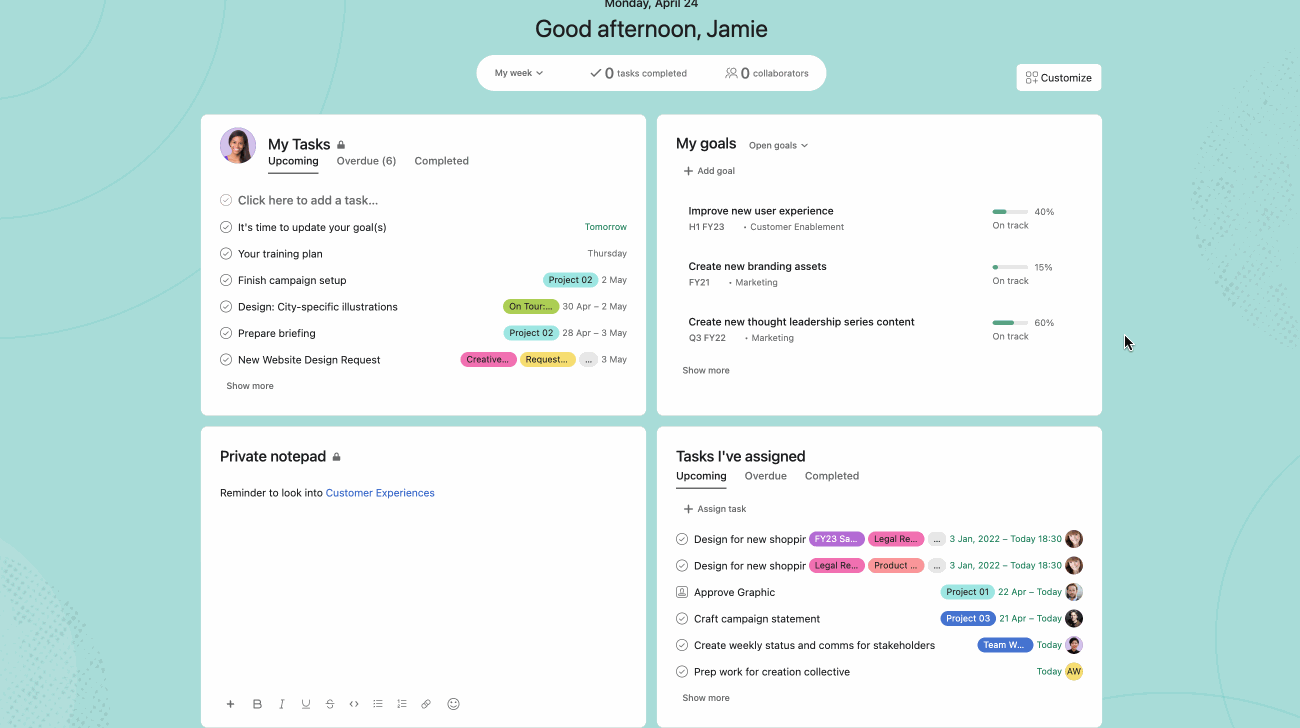
Best practices when assigning tasks
- Task titles need to be actionable. For example, “Create campaign budget” instead of “Campaign budget.”
- Make sure the task has a description of what is needed.
- Before assigning the task, finalize its details (such as due date and description) and then assign the task.
- Add a due date to keep track of the task.
- Let your team know that they can feel free to reassign a task if they’re not the right person for the job and that due dates can change if needed.
- Add collaborators to tasks if more people need to be involved.
- Self-assigning a task helps you keep track of your to-dos in My tasks.
- Add the task to a relevant project, or multi-home it into multiple projects.
Task etiquette
Tasks help us understand who is doing what what by when. For projects and initiatives to advance, overcoming the fear of assigning tasks is crucial. There are no rules when it comes to assigning tasks. You can assign tasks to your manager if you need approval from them, assign a task to a colleague if you need their help with a cross-functional project, or even assign tasks to simply ask questions. Tasks are how work gets done, and anybody can assign tasks to anybody.
Was this article helpful?
That’s Great!
Thank you for your feedback
Sorry! We couldn't be helpful
Thank you for your feedback
Feedback sent
We appreciate your effort and will try to fix the article