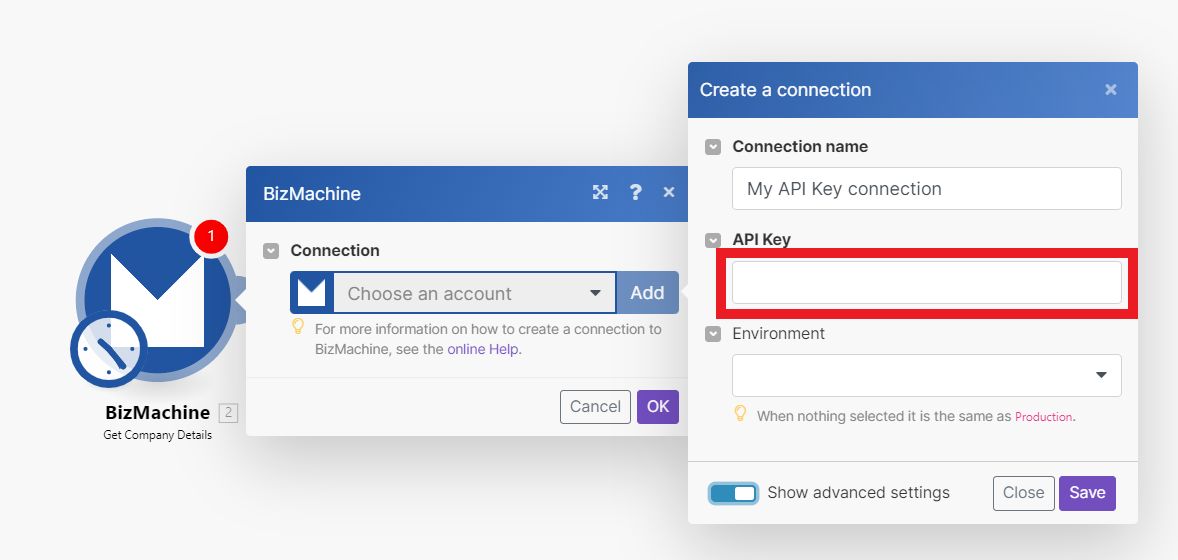BizMachine
Modified on Fri, 16 Aug, 2024 at 4:58 PM
Enjoy access to the richest source of company information, dynamic market mapping and lead generation, all tailored to your specific needs, processes and systems.
BizMachine modules enable you to search companies, or retrieve company details, company embed links, or company custom data and retrieve tags, assign tags, or remove tags from a company in your BizMachine account.
A BizMachine account
In order to use BizMachine with Make, it is necessary to have a BizMachine account. If you do not have one, you can create a BizMachine account at bizmachine.com.
To connect your MakeBizMachine account to you have to obtain the API token.
Get your API Key. Currently (12/2019), you can request your API Key via email (info@bizmachine.com) only.
Open the BizMachine module Create a connection dialog.
Enter the API Key into the respective field.
Click on the Continue button.
The connection to your BizMachine account is now established.
Was this article helpful?
That’s Great!
Thank you for your feedback
Sorry! We couldn't be helpful
Thank you for your feedback
Feedback sent
We appreciate your effort and will try to fix the article