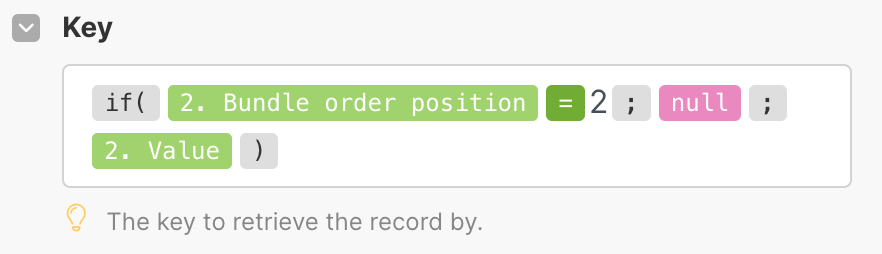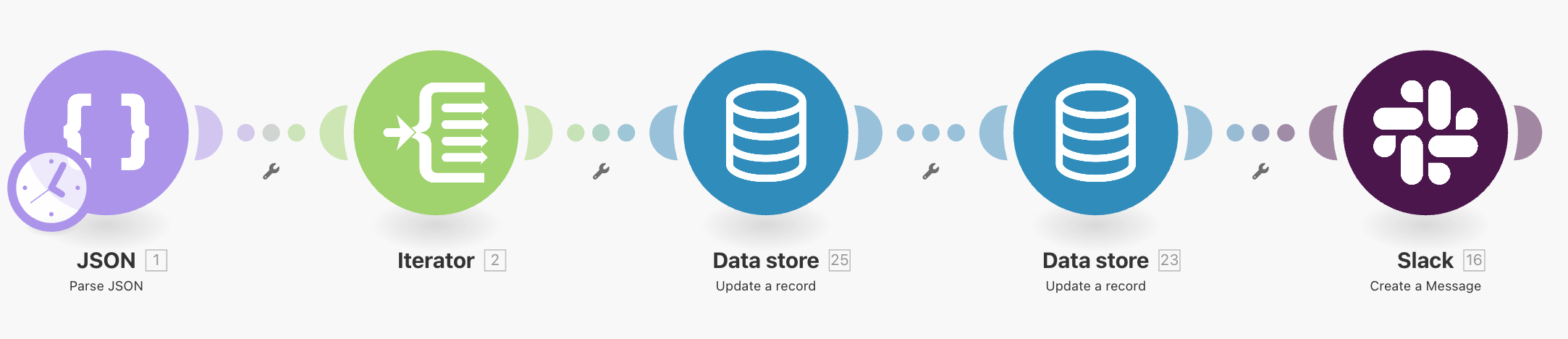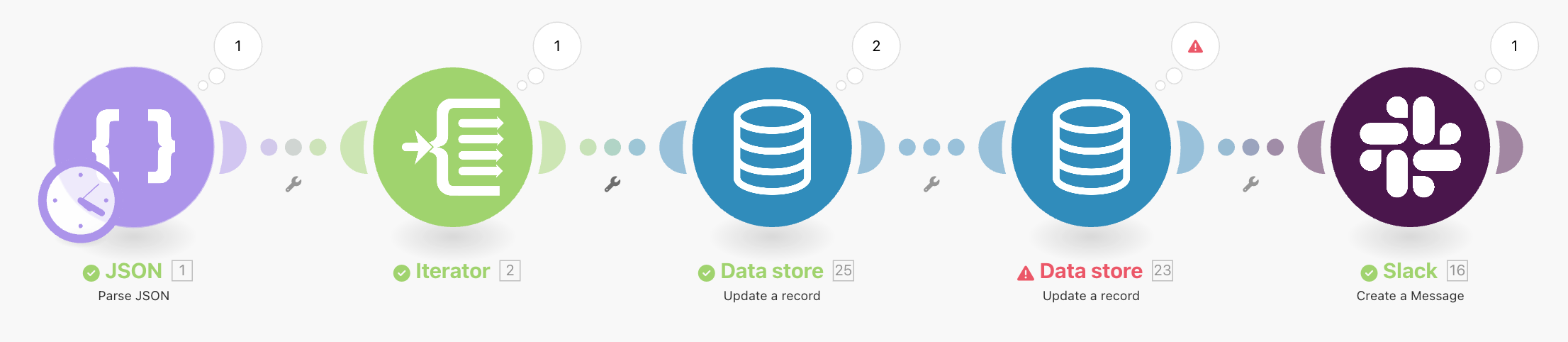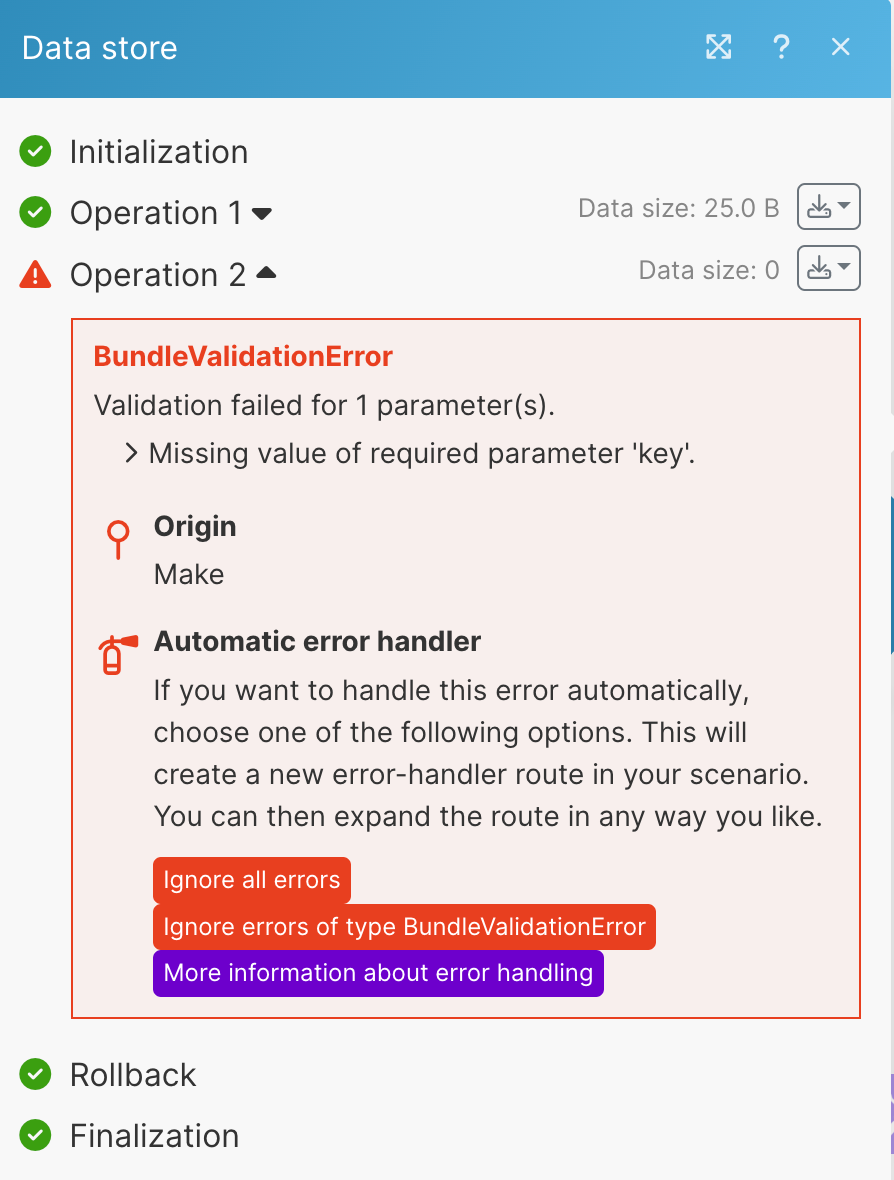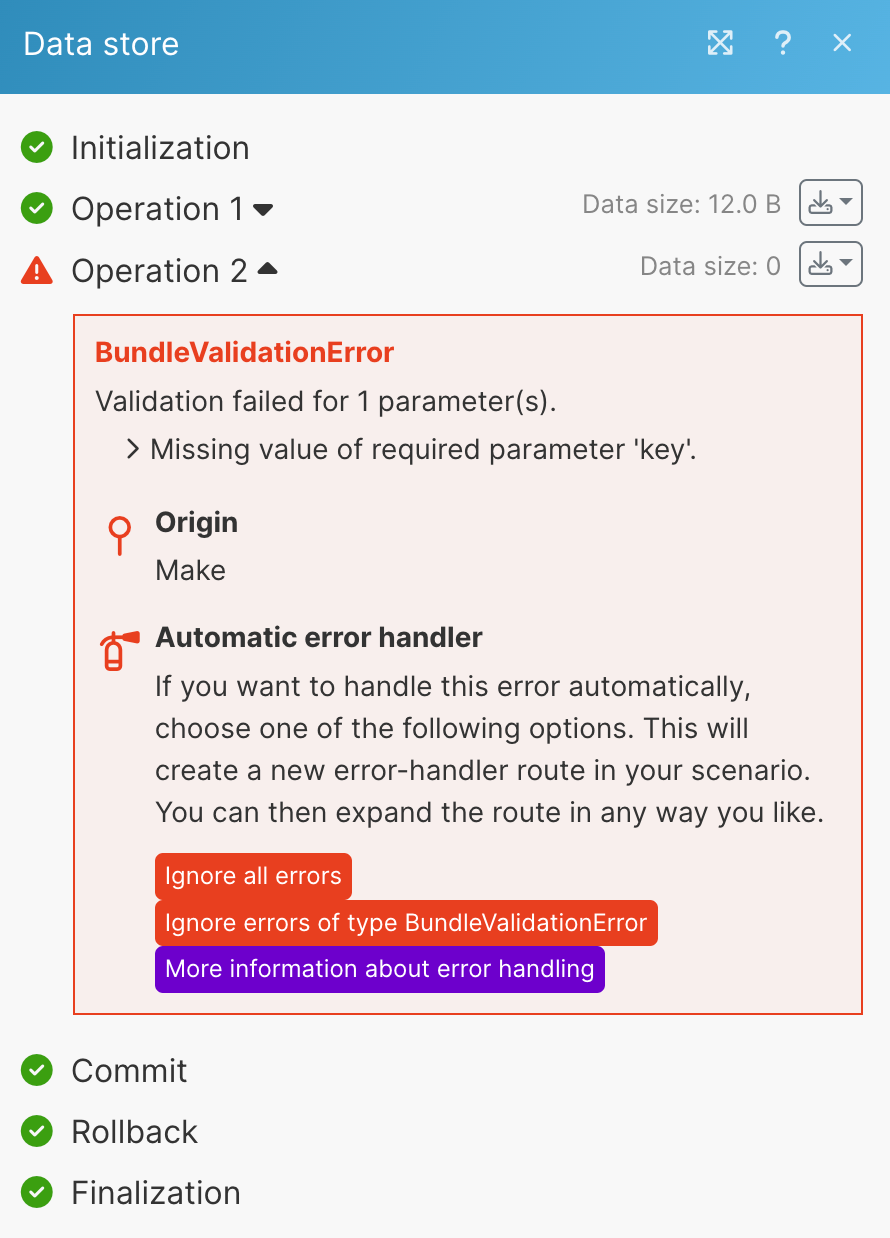Ignore error handler
Modified on Thu, 30 May, 2024 at 1:51 PM
The Ignore error handler ignores the error and removes the bundle from the scenario flow. The scenario run continues with the next bundle.
You can use the Ignore error handler when you know that there can be incorrect data in your scenario and they don't have an impact on your processes. The Ignore error handler prevents turning off the scenario when there's an error and marks the scenario run as a success even in case of errors.
If we added the Ignore error handler to the Update a record module, the Ignore error handler would remove the bundle from the scenario flow. The bundle doesn't enter the fifth (Send a message) module. The third bundle runs through the scenario:
For more information about error handling strategies check the overview of error handling.
With the Ignore error handler, you can remove the bundle that causes an error from the scenario flow and process the rest of the bundles in the scenario. In addition, Make will keep running your scenario on schedule instead of disabling scheduling because of an error.
For example, the following scenario outputs an error in the Update a record module:
To ignore the error and keep your scenario running regardless of errors, follow the steps:
Right-click the module that is causing the error. In the menu, select Add error handler.
Select the Ignore error handler.
Save your scenario.
Your scenario keeps running regardless of errors. When an error occurs in the Data store module, the Ignore error handler removes the bundle from the scenario flow.
Was this article helpful?
That’s Great!
Thank you for your feedback
Sorry! We couldn't be helpful
Thank you for your feedback
Feedback sent
We appreciate your effort and will try to fix the article