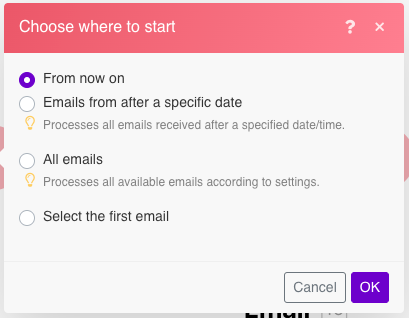Selecting the first bundle
Modified on Wed, 29 May, 2024 at 3:02 PM
Some triggers allow you to select the first bundle where you want the retrieving of bundles to start from. You can also set whether to retrieve all bundles or just the bundles from after a specific date.
The panel to select where the first bundle should be retrieved displays automatically after you save a trigger or when you make a substantial change in the trigger settings.
You can also display the panel at any time by right-clicking on the trigger icon in the Scenario editor.
The options available in the panel differ trigger from trigger, depending on the the possibilities of a given service. In fact, some triggers do not offer any options at all.
The panel for selecting the first bundle may contain 1 to 5 options:
From now on (default) - retrieves all bundles added or updated (depending on settings) from now on.
From after a specific date - retrieves all bundles added or updated (depending on settings) after a specified date/time.
With ID greater than or equal to a specific value - retrieves all bundles with an ID greater than or equal to a specified ID.
All bundles - retrieves all available bundles.
Select the first bundle - allows you to select the first bundle from which the retrieval of bundles is to start.
Was this article helpful?
That’s Great!
Thank you for your feedback
Sorry! We couldn't be helpful
Thank you for your feedback
Feedback sent
We appreciate your effort and will try to fix the article