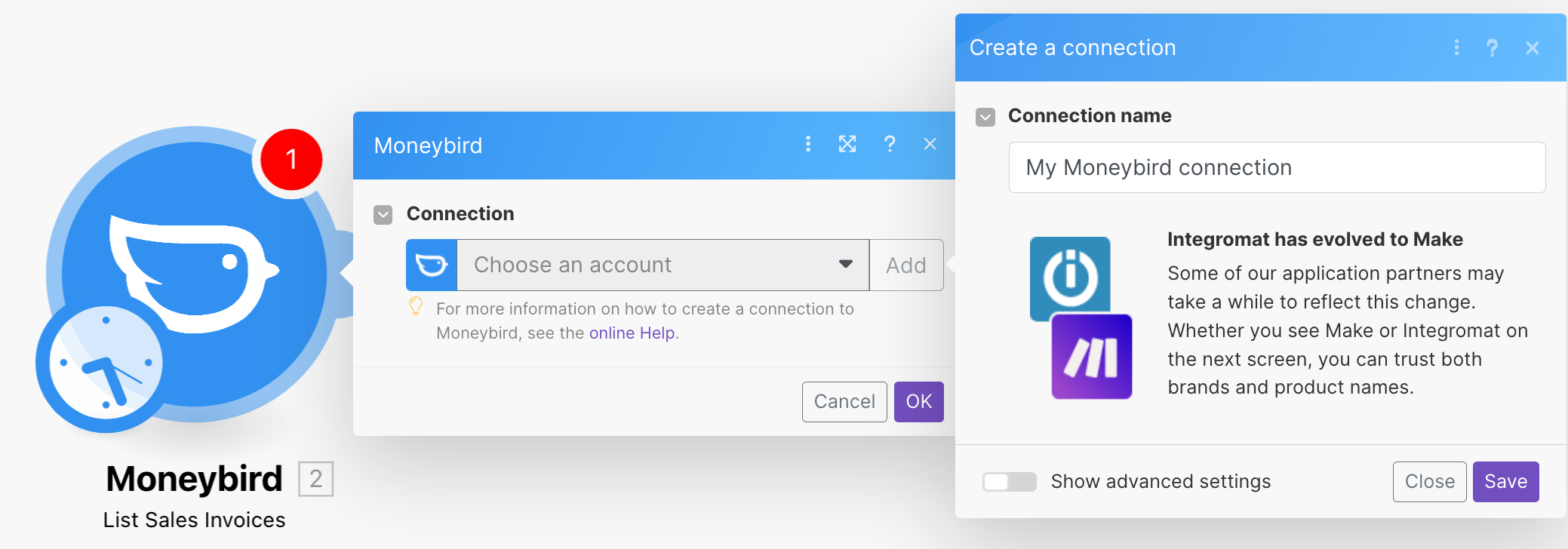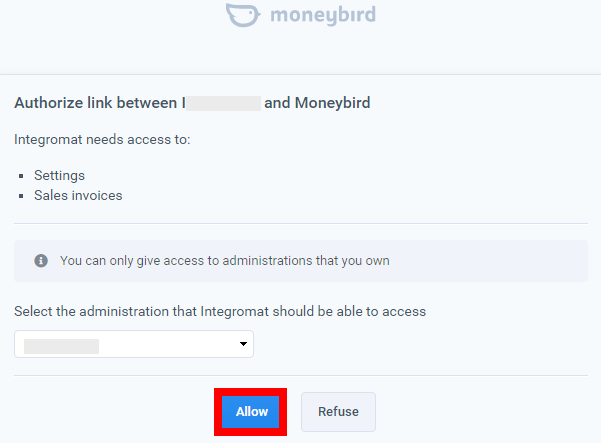Moneybird
Modified on Tue, 13 Aug, 2024 at 1:10 PM
The Moneybird modules allow you to watch, create, update, list, retrieve, and delete sales invoices, contacts, documents, list receipts, purchase invoices, and quotes in your Moneybird account.
To get started with the Moneybird app, create an account at moneybird.com.
For a list of all available endpoints, refer to the Moneybird API documentation.
To connect to the Moneybird app:
Log in to your Make account, add any Moneybird module scenario, and click the Add button next to the Connectionfield.
Optional: In the Connection name field, enter a name for the connection.
Optional: Click Show Advanced Settings and enter the client credentials for your custom app. For more information, see the Moneybird Authentication page.
Click Save.
Confirm access by clicking the Allow button.
You have successfully connected the app and can now build scenarios.
Triggers when a sales invoice is added, updated, or deleted.
You do not have to add the webhooks in the Moneybird, as it is automatically done for you once you add and save an instant trigger module to your scenario.
Creates a new sales invoice.
Searches sales invoices by criteria.
Updates a sales invoice by its ID.
Creates a new receipt.
Searches receipts by criteria.
Updates a receipt by its ID.
Creates a new purchase invoice.
Searches purchase invoices by criteria.
Updates a purchase invoice by its ID.
Triggers when a document is added, updated, or deleted.
Note
You do not have to add the webhooks in the Moneybird, as it is automatically done for you once you add and save an instant trigger module to your scenario.
Creates a new general document.
Searches general documents by criteria.
Updates a general document by its ID.
Triggers when a quote is added, updated, or deleted.
Note
You do not have to add the webhooks in the Moneybird, as it is automatically done for you once you add and save an instant trigger module to your scenario.
Creates a new quote.
Searches quotes by criteria.
Updates a quote by its ID.
Triggers when a contact is added, updated, or deleted.
Note
You do not have to add the webhooks in the Moneybird, as it is automatically done for you once you add and save an instant trigger module to your scenario.
Creates a new contact.
Searches contacts by criteria.
Updates contact by its ID.
Performs an arbitrary authorized API call.
Was this article helpful?
That’s Great!
Thank you for your feedback
Sorry! We couldn't be helpful
Thank you for your feedback
Feedback sent
We appreciate your effort and will try to fix the article