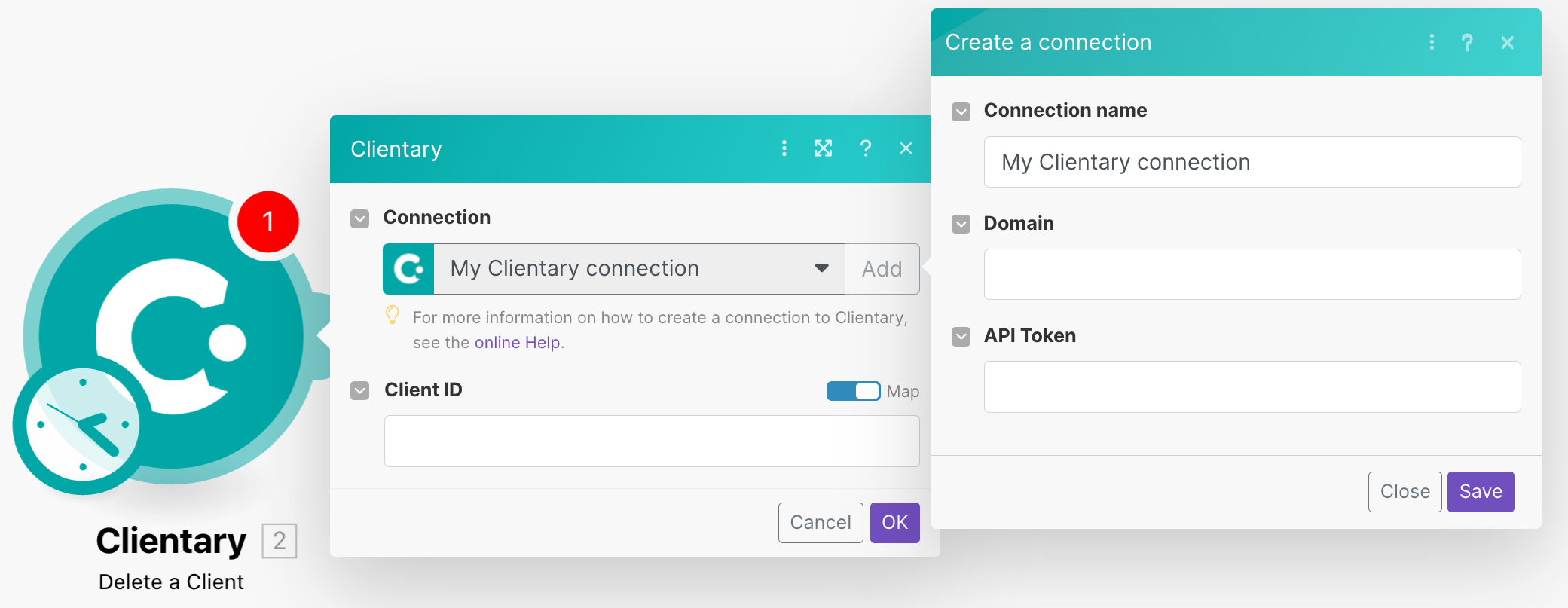Clientary
Modified on Tue, 13 Aug, 2024 at 10:14 AM
Note
Ronin is now Clientary.
The Clientary modules allow you to watch, create, update, list, retrieve, and delete the clients, tasks, contacts, invoices, expenses, payments, projects, and estimates in your Clientary account.
To get started with the Clientary app, create an account at clientary.com.
For the list of available endpoints, refer to the Clientary API Documentation.
To connect your Clientary account to Make, you must obtain the API Token from your Clientary account and insert it in the Create a Connection dialog in the Make module scenario.
Log in to your Clientary account.
Click Your Account Name > Request API Token.
Copy the API Token to your clipboard.
Log in to your Make account, add any Clientary module scenario, and click the Add button next to the Connectionfield.
Optional: In the Connection name field, enter a name for the connection.
In the Domain field, enter your Clientary account's domain name. For example, if your account's URL address is
www.xyz.ronin.com, your domain name isxyz.In the API Token field, enter the token details copied in step 3, and click Save.
You have successfully connected the app and can now build scenarios.
After connecting the app, you can perform the following actions:
Clients
Watch New Clients
Create a Client
Update a Client
Search Clients
Delete a Client
Contacts
Watch New Contacts
Create a Contact
Update a Contact
Get a Contact
List Contacts
Delete a Contact
Estimates
Watch New Estimates
Create an Estimate
Update an Estimate
Get an Estimate
List Estimates
Delete an Estimate
Expenses
Watch New Expenses
Create an Expense
Update an Expense
Get an Expense
Search Expenses
Delete an Expense
Invoices
Watch New Invoices
Create an Invoice
Create an Invoice
Update an Invoice
Get an Invoice
Search Invoices
Delete an Invoice
Tasks
Watch New Tasks
Create New Tasks
Update a Task
Get a Task
List Tasks
Delete a Task
Payments
Watch New Payments
Projects
Watch New Projects
List Projects
Staff
Watch New Staff
Other
Make an API Call
Was this article helpful?
That’s Great!
Thank you for your feedback
Sorry! We couldn't be helpful
Thank you for your feedback
Feedback sent
We appreciate your effort and will try to fix the article