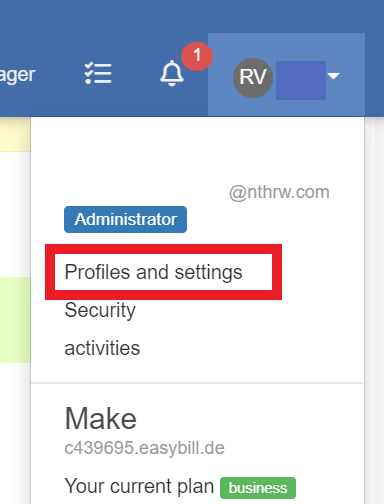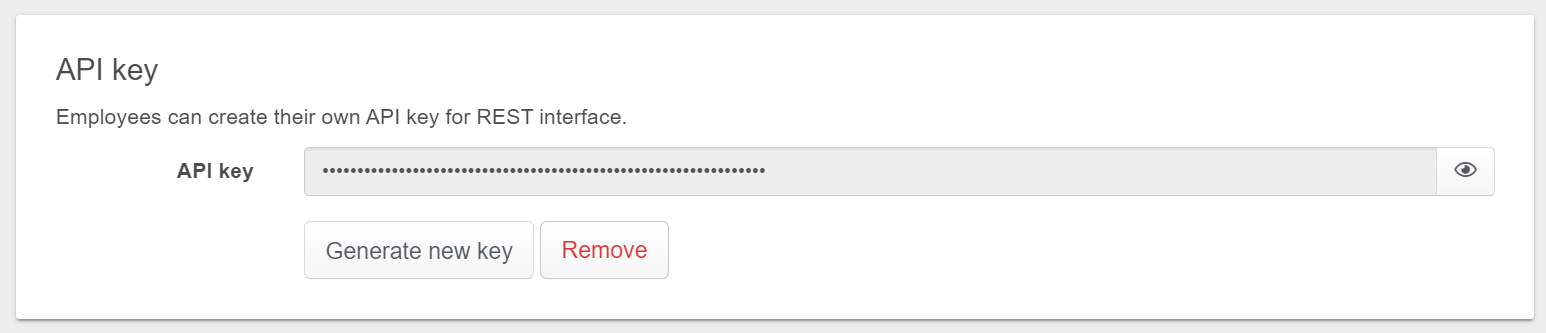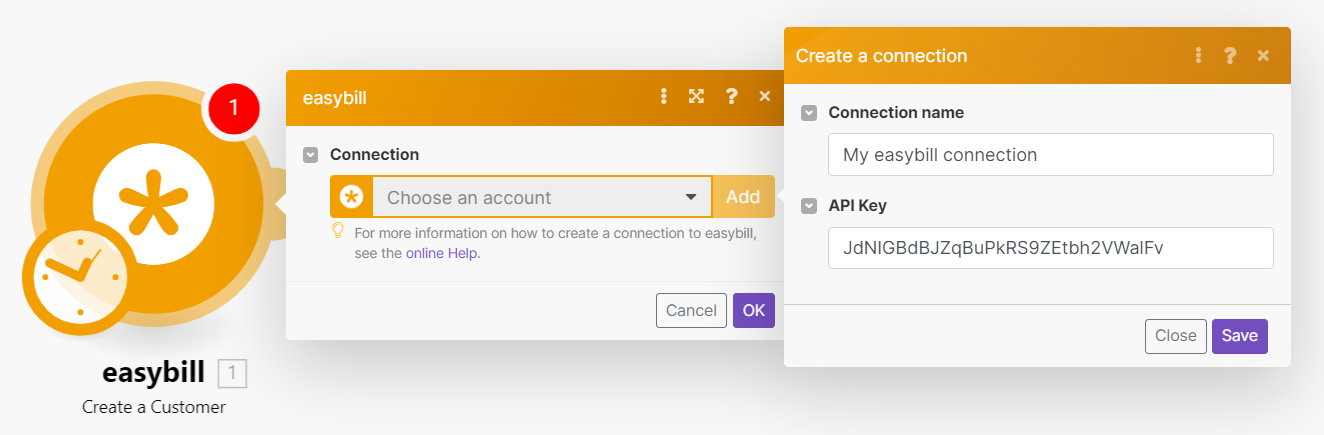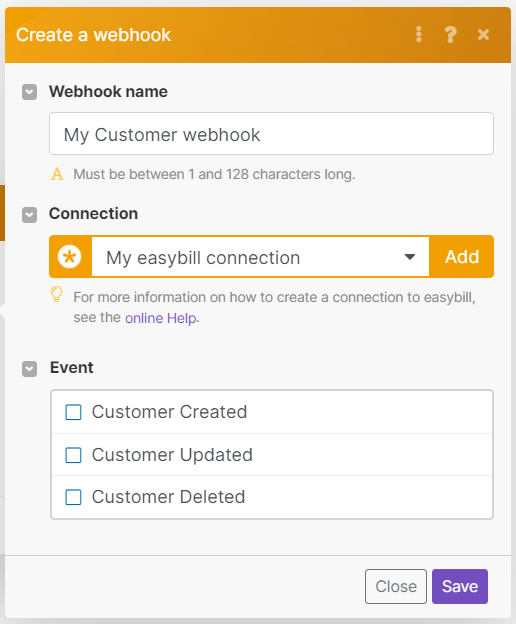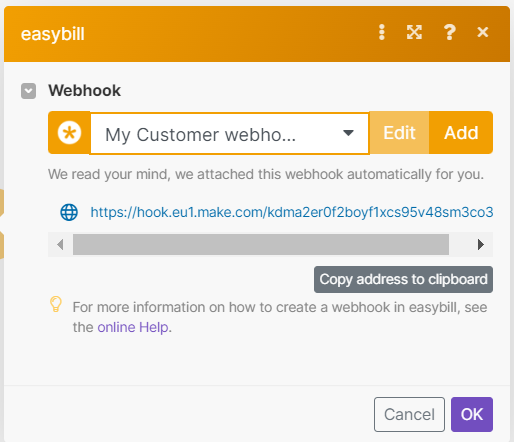easybill
Modified on Fri, 14 Jun, 2024 at 9:53 AM
With easybill modules in Make, you can create, manage, and monitor all your customers, documents, payments, invoices, projects, tasks, and contacts in your easybill account.
To get started with easybill, create an account at easybill.de.
To make a connection you must obtain an API key from your easybill account.
Log in to your easybill account.
Click your username and select Profiles and settings from the drop-down menu.
Scroll down and generate a new API key. Copy your new key, you will need it to make the connection later.
Go to your Make scenario and select the easybill module you want to use.
Under Connection, click Add, then give your new connection a name.
Paste the API key from step 3 into the field provided, then click Save.
You have successfully established the connection. You can now begin editing your scenario and adding more easybill modules. If your connection needs reauthorization at any point, follow the connection renewal steps here.
This app makes use of webhooks to instantly trigger a scenario when an event occurs. Follow the steps below to set them up.
Go to your Make scenario and select the easybill Watch module you want to use.
Under Webhook, click Add, then give your new webhook a name.
Add or select the connection you want to use.
Select which type of event you want to monitor.
Customer Created
Customer Updated
Customer Deleted
Click Save.
Make attaches the webhook automatically for you in your easybill account. The scenario will now trigger when an event occurs.
Was this article helpful?
That’s Great!
Thank you for your feedback
Sorry! We couldn't be helpful
Thank you for your feedback
Feedback sent
We appreciate your effort and will try to fix the article