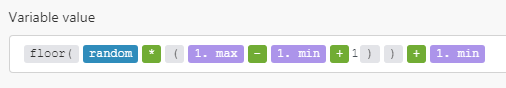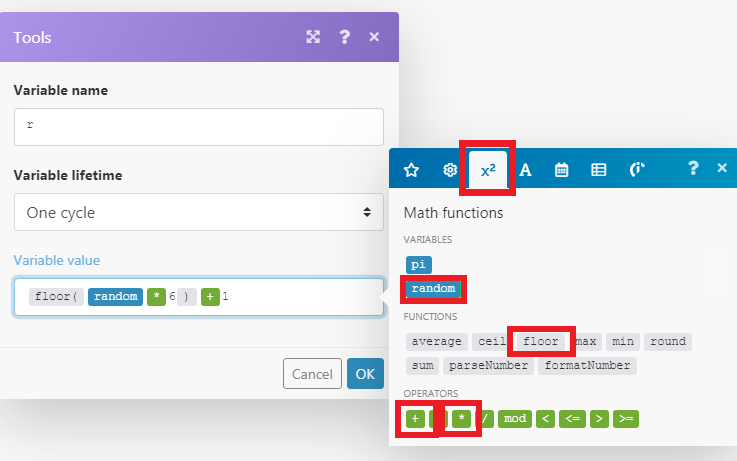Math variables
Modified on Thu, 30 May, 2024 at 10:41 AM
Use math variables to insert a random number in your functions.
Returns a floating-point, pseudo-random number in the range [0, 1) (inclusive of 0, but not 1).
Use the following formula to generate an integer pseudo-random number in the range [min, max] (inclusive of both, min and max):
You may copy and paste the formula's code into a field:
{{floor(random * (1.max - 1.min + 1)) + 1.min}}Let's say chatbot enthusiasts and such would like to create a dice game. They can employ the random variable to randomly pick a number, say between 1 and 6, and then message that number to a user in the respective Chatbot platform as a response.
In the mapping panel, head over to the Math functions tab:
Under the Math functions tab, select the
floorfunction.Insert the
randomvariable in between the brackets followed by*(multiplication operator) and number6.Add
+(addition operator) after the bracket and number1.Alternatively, you may copy and paste the formula's code into a field:
{{floor(random * 6) + 1}}
This template demonstrates how to generate a string (text) of a given length composed of characters chosen randomly from a predefined set.
Was this article helpful?
That’s Great!
Thank you for your feedback
Sorry! We couldn't be helpful
Thank you for your feedback
Feedback sent
We appreciate your effort and will try to fix the article