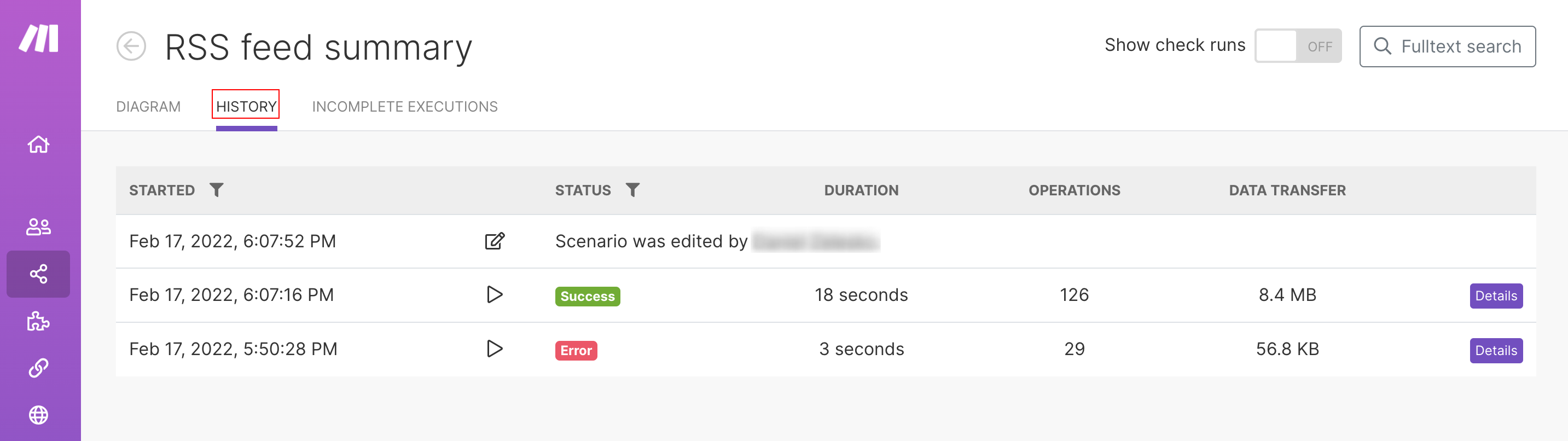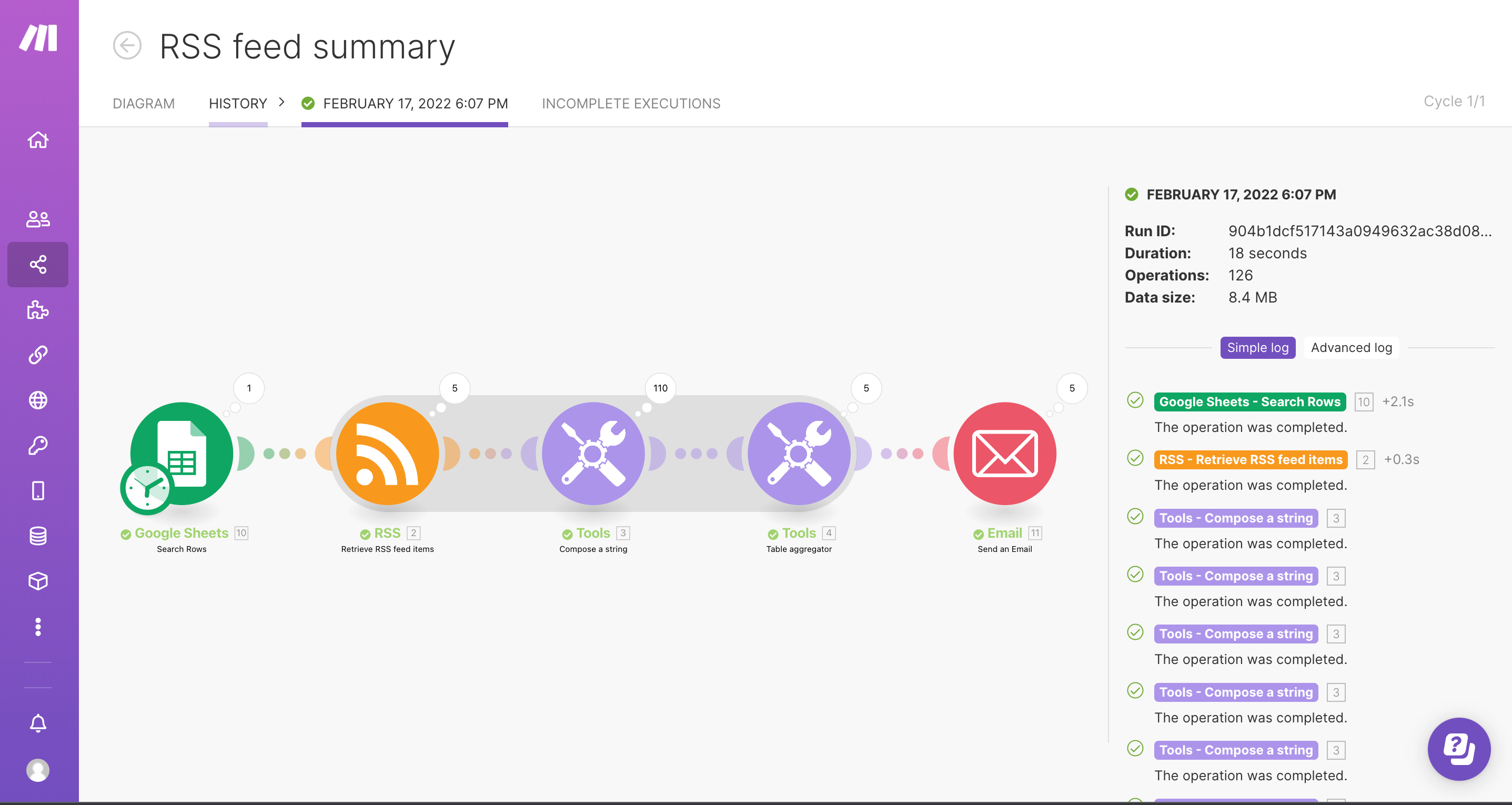Scenario execution history
Modified on Wed, 29 May, 2024 at 1:05 PM
Clicking the History button in the scenario detail displays information about all scenario runs.
The following details are shown for every run:
run date
status (success or failed)
run duration
size of transferred data
link to detailed information
Note
The number of days your execution logs are stored depends on your pricing plan.
See Make pricing plans.
For detailed information about a selected scenario run, including which bundles were processed, click the Details link.
With Make DevTool you can also inspect HTTP requests and responses made during a module operation. These are logged for:
manual scenario executions for all modules
scheduled executions if an error occurs during the execution for the module that threw the error
Was this article helpful?
That’s Great!
Thank you for your feedback
Sorry! We couldn't be helpful
Thank you for your feedback
Feedback sent
We appreciate your effort and will try to fix the article