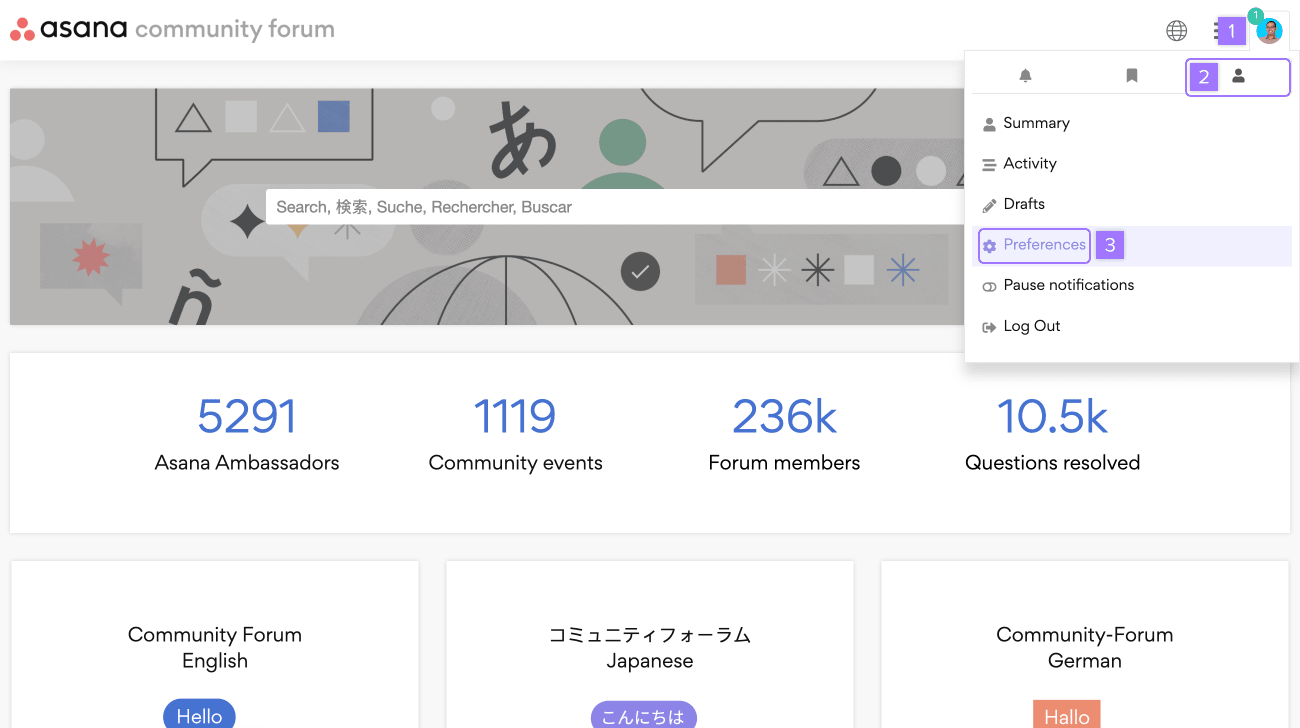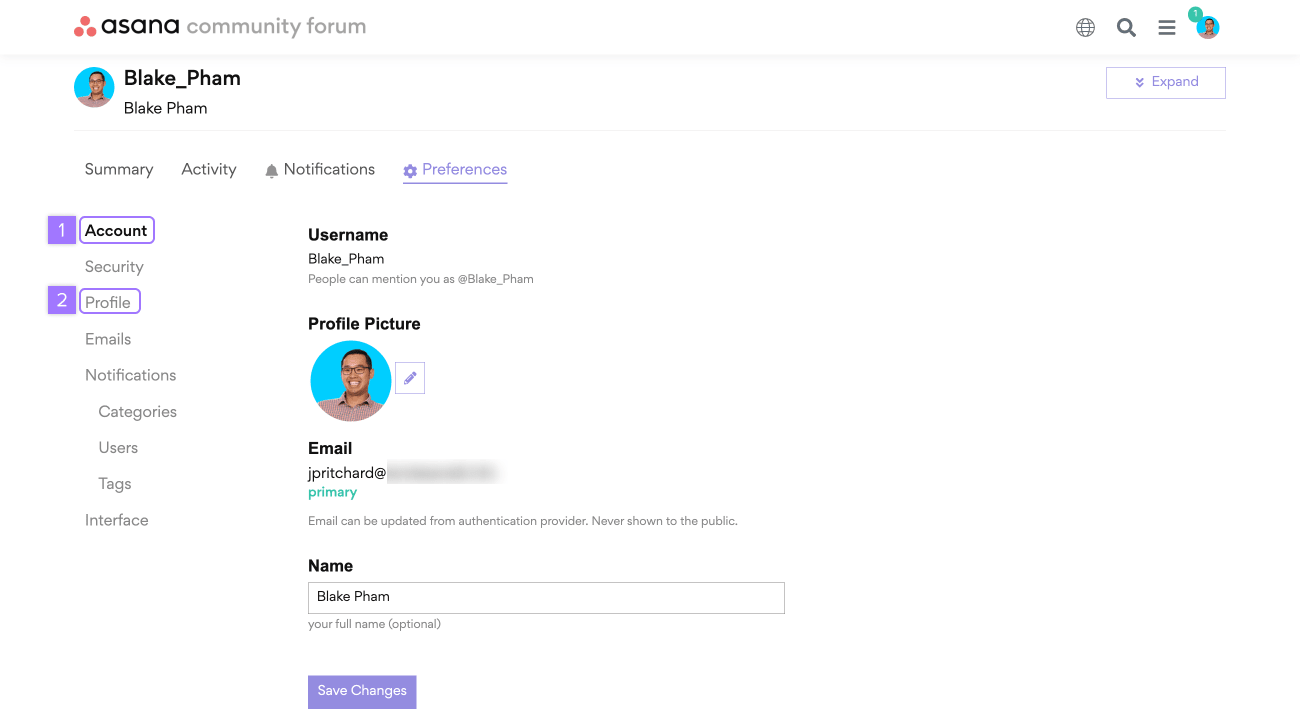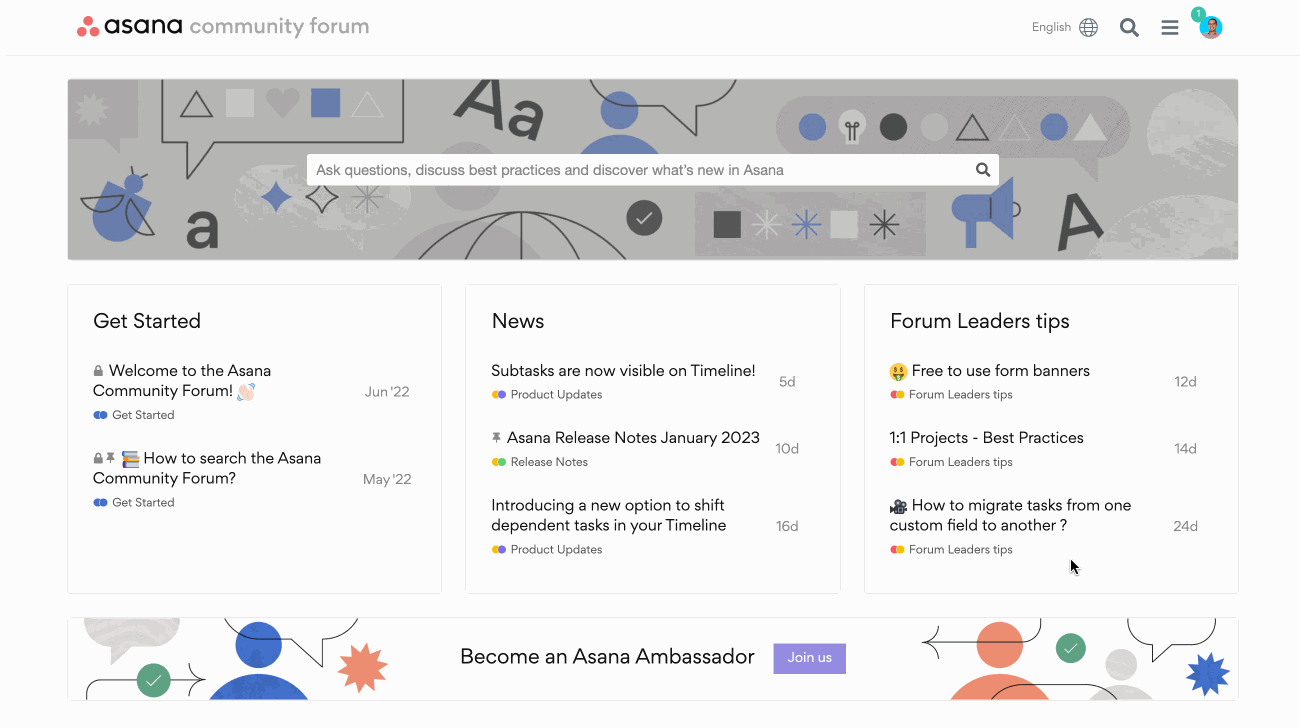The Asana Community Forum lets Asana users and experts connect, share ideas, and help each other thrive. If you'd like to learn more about how other people and teams are using Asana, we'd love to see you in the Asana Community - it's free!
Join the Asana Community Forum

Connect Community Forum with Asana

Connect the Community Forum to your Asana account by granting permissions to use your name and email address for your new account.
Update your profile
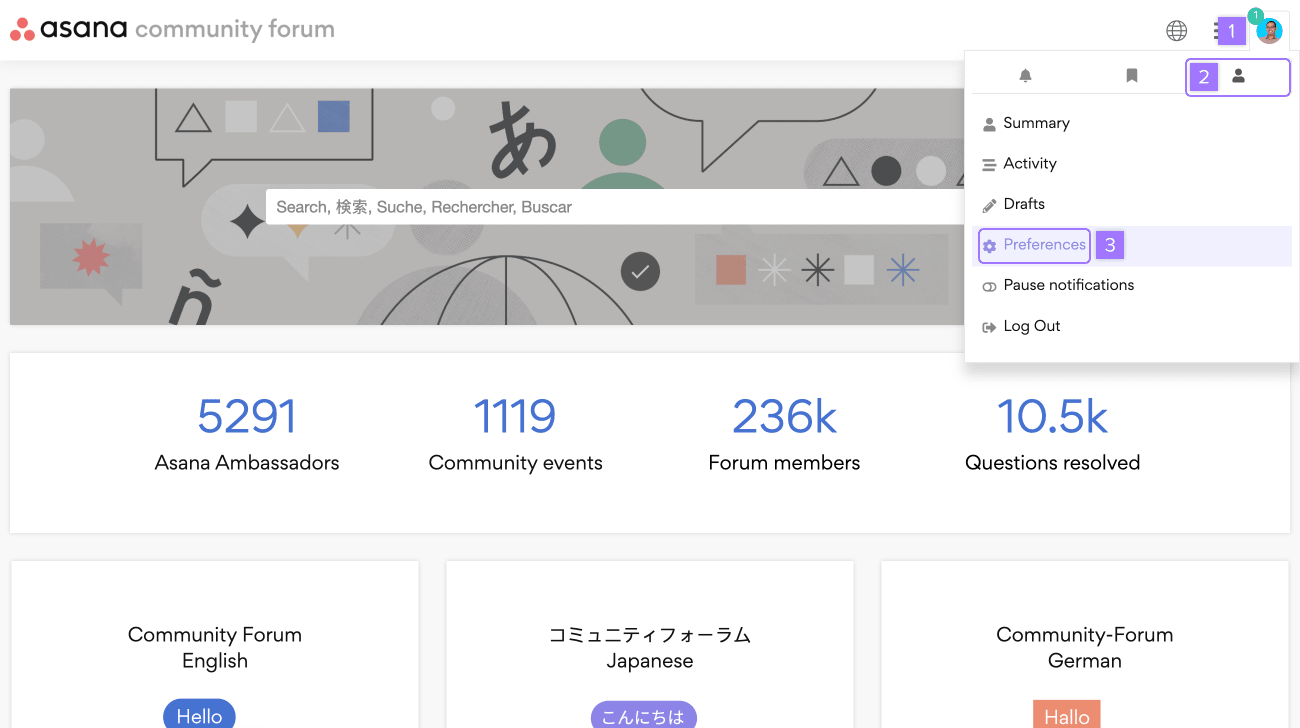
To update your Forum profile:
- Click your profile photo in the right hand corner
- Click the Preferences tab
- Click Preferences
Complete your profile
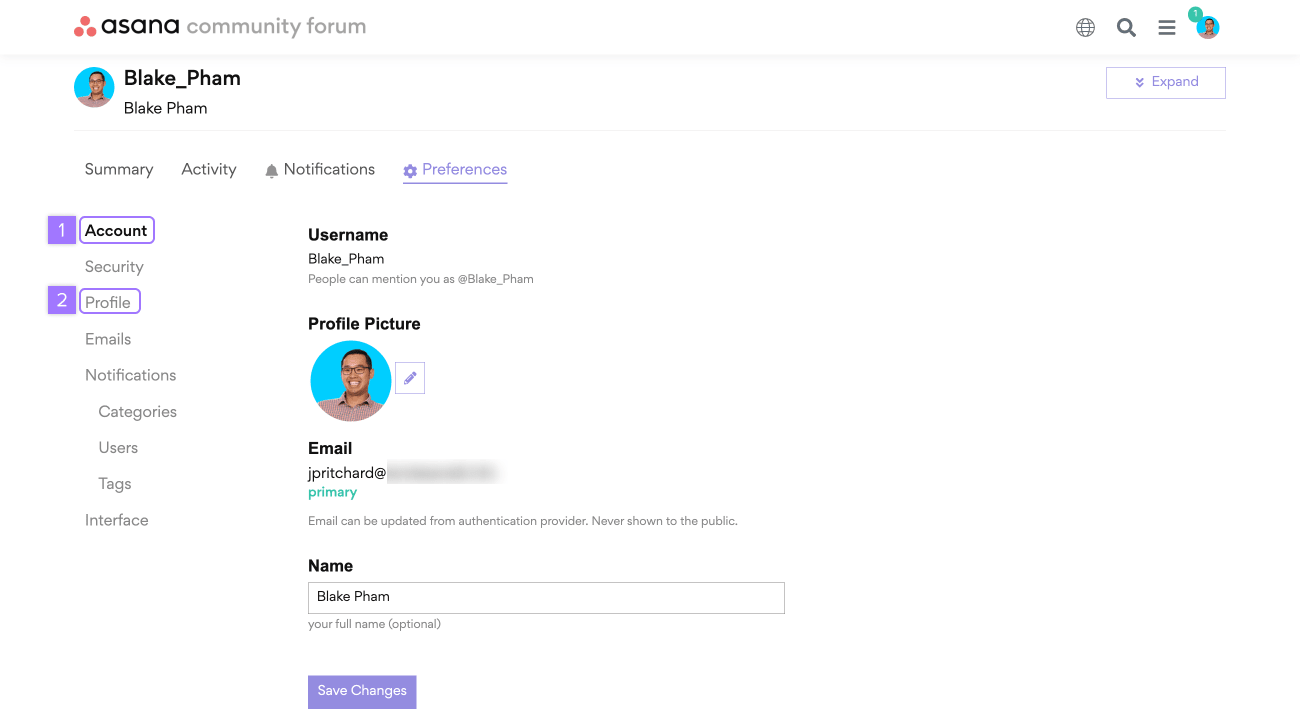
Complete your profile by filling in the following
- From the Account tab, update your Username to one of your preference and edit your profile photo.
- From the Profile tab, fill out your About me so other people in the Forum can learn more about you.
Post a new topic
Post a new topic to ask a question, share a use case, or start a new discussion. Be sure your topic is within the Asana Community Forum's guidelines.
From the Community Forum home page
- Select a category
- Click the + New Topic button on the right hand corner
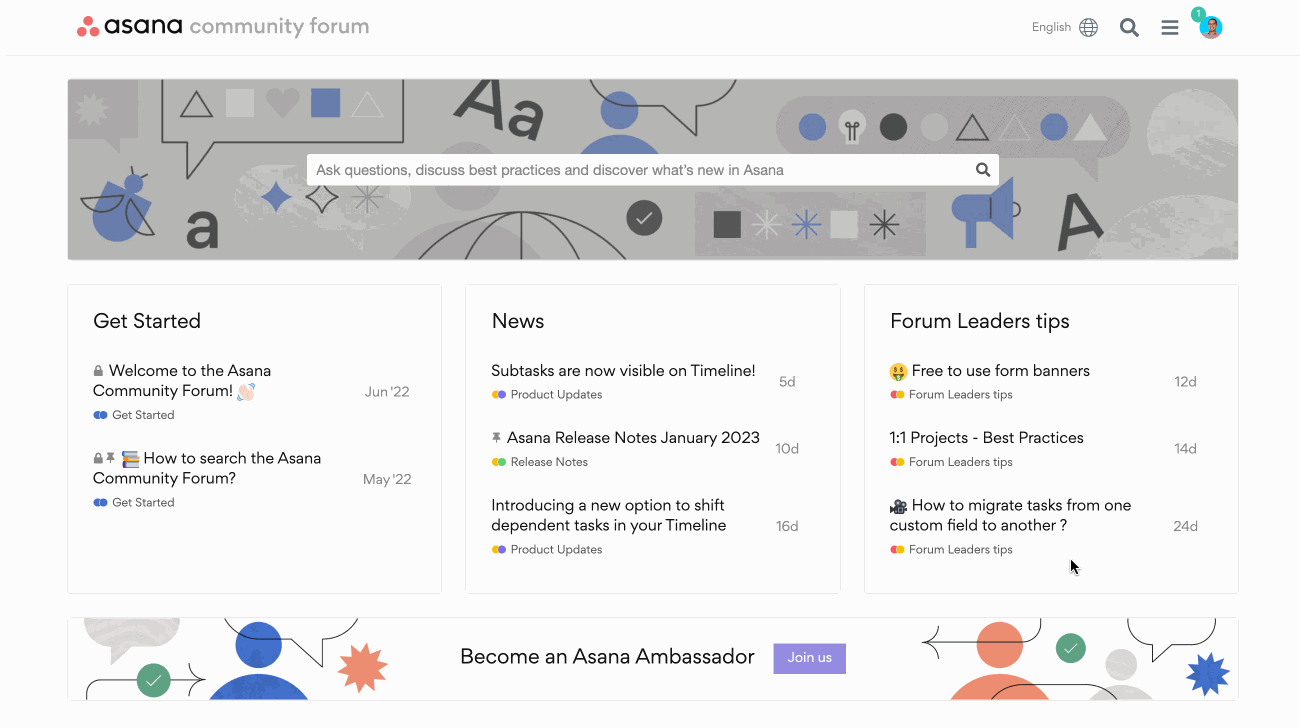
From here:
- Add a title for the discussion.
- Select a category for your topic.
- Choose tags that might relate to your topic. This will help other people in the Asana Community find and reply to your topic.
- Provide details or context in the body.
- You'll see a preview of your post.
- Click Create Topic when you're ready.
Interact with existing posts
If you've found a topic or post, there are several ways you can interact with it:

Interact with a Forum post
- React to a post to show appreciation or agreement.
- Click the Link icon to share a post.
- Click the Bookmark icon to save a post to your Asana Community bookmarks.
- Click Reply to respond to a post.
Make sure your replies follow the Asana Community Forum's guidelines.